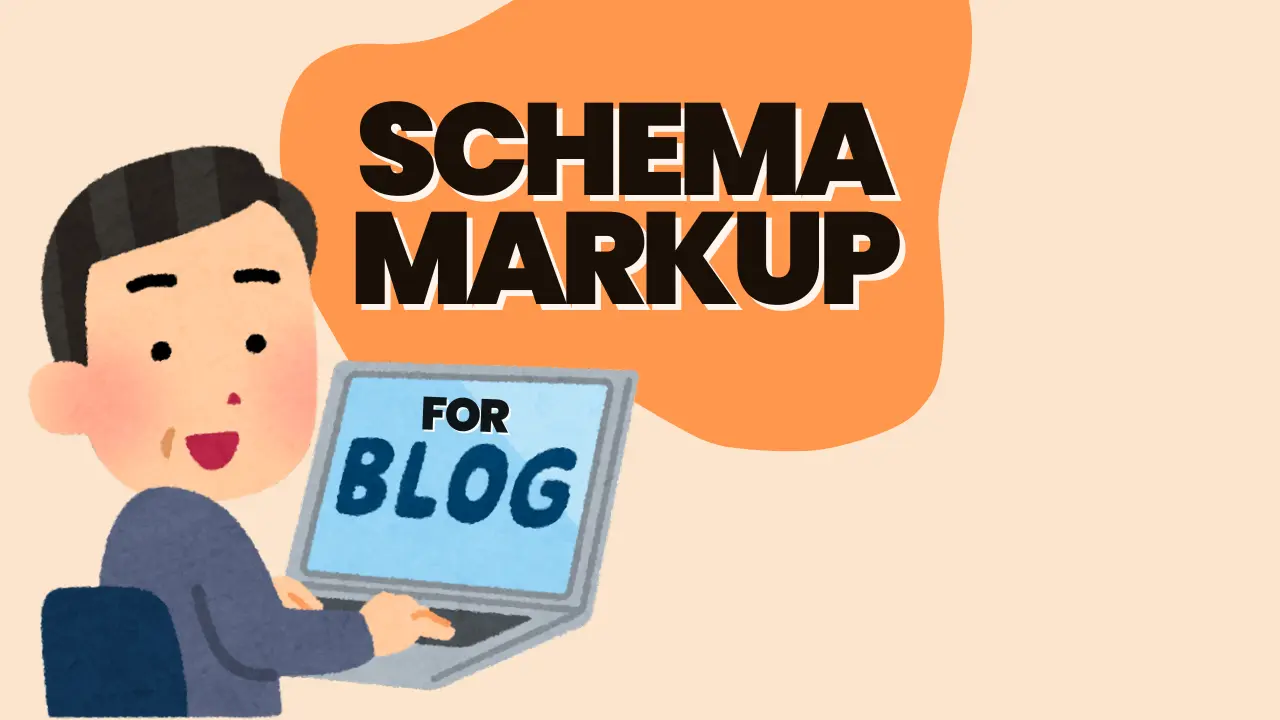Advanced on page SEO made simple.
Powered by POP Rank Engine™
Includes AI Writer
7-day refund guarantee
Rich snippets are enhanced search results that display additional information about your content, such as reviews, images, product details, and more. These snippets stand out in search engine results pages (SERPs), attracting more clicks and improving your website's visibility. Mastering how to get rich snippets is a crucial aspect of search engine optimization (SEO) that can significantly boost your online presence. In this blog, we'll explore what rich snippets are, their benefits, and how you can optimize your website to achieve them.
Which is the best LLM for SEO content?
Get the full rankings & analysis from our study of the 10 best LLM for SEO Content Writing in 2026 FREE!

- Get the complete Gsheet report from our study
- Includes ChatGPT, Gemini, DeepSeek, Claude, Perplexity, Llama & more
- Includes ratings for all on-page SEO factors
- See how the LLM you use stacks up
What Are Rich Snippets?
Rich snippets are search results with extra information displayed alongside the regular search listing. This additional information is pulled from the structured data markup you add to your website. Structured data helps search engines understand the context of your content, enabling them to present it more effectively in the SERPs.
Common types of rich snippets include:
- Review Snippets: Display star ratings and reviews for products or services.
- Recipe Snippets: Show cooking times, ingredients, and ratings.
- Event Snippets: Provide event details such as date, location, and price.
- Product Snippets: Highlight product information, including price, availability, and reviews.
- FAQ Snippets: Present frequently asked questions and their answers.
Benefits of Rich Snippets
- Increased Click-Through Rates (CTR): Rich snippets are more visually appealing and provide additional information, making users more likely to click on your link.
- Enhanced Visibility: Rich snippets make your search results stand out, improving your visibility in SERPs.
- Improved User Experience: By providing more context directly in the search results, rich snippets help users find the information they need more quickly.
- Higher Rankings: While rich snippets themselves do not directly affect rankings, the increased CTR and user engagement they generate can contribute to better rankings over time.
Which is the best LLM for SEO content?
Get the full rankings & analysis from our study of the 10 best LLM for SEO Content Writing in 2026 FREE!

- Get the complete Gsheet report from our study
- Includes ChatGPT, Gemini, DeepSeek, Claude, Perplexity, Llama & more
- Includes ratings for all on-page SEO factors
- See how the LLM you use stacks up
Steps to Get Rich Snippets
Step 1: Identify Relevant Schema Markup
The first step to getting rich snippets is to identify the appropriate schema markup for your content. Schema.org provides a comprehensive list of schema types and properties that you can use. Some common schema types for rich snippets include:
- Review: For reviews and ratings.
- Recipe: For cooking recipes.
- Event: For events and gatherings.
- Product: For product information.
- FAQ: For frequently asked questions.
Step 2: Implement Schema Markup
Once you’ve identified the relevant schema type, you need to implement the schema markup on your website. This can be done using various methods, such as microdata, RDFa, or JSON-LD. Google recommends using JSON-LD due to its simplicity and flexibility.
Here’s an example of JSON-LD schema markup for a product:
html
Copy code
<script type="application/ld+json">
{
"@context": "https://schema.org",
"@type": "Product",
"name": "Sample Product",
"image": "https://example.com/image.jpg",
"description": "This is a sample product description.",
"sku": "12345",
"offers": {
"@type": "Offer",
"url": "https://example.com/product",
"priceCurrency": "USD",
"price": "29.99",
"availability": "https://schema.org/InStock"
},
"aggregateRating": {
"@type": "AggregateRating",
"ratingValue": "4.5",
"reviewCount": "25"
}
}
</script>
Step 3: Use Schema Markup Generators
Schema markup generators can simplify the process of creating structured data. Tools like Google's Structured Data Markup Helper, Merkle's Schema Markup Generator, and Schema App can help you generate the necessary code.
Using Google's Structured Data Markup Helper
- Go to the Helper: Visit the Structured Data Markup Helper.
- Select the Data Type: Choose the type of data you want to markup.
- Enter the URL or HTML: Enter the URL of the page you want to markup or paste the HTML code.
- Tag the Data: Highlight the text on the page and assign it to the appropriate schema categories.
- Create HTML: Click on "Create HTML" to generate the schema markup.
- Add the Markup to Your Site: Download the generated HTML and add it to your webpage’s code.
Step 4: Test Your Schema Markup
Before deploying your schema markup, it's crucial to test it to ensure it’s correctly implemented. Use tools like Google's Rich Results Test and the Schema Markup Validator to check for errors and validate your structured data.
Using Google’s Rich Results Test
- Visit the Tool: Go to the Rich Results Test.
- Enter Your URL: Input the URL of the page you want to test.
- Analyze Results: The tool will analyze your page and highlight any issues with your schema markup.
Step 5: Monitor and Optimize
After implementing and testing your schema markup, monitor your website's performance using tools like Google Search Console. Look for improvements in CTR, visibility, and user engagement. If necessary, refine your markup to optimize its effectiveness.
Best Practices for Rich Snippets
- Use Relevant Schema Types: Ensure that the schema types you use are relevant to your content.
- Follow Google’s Guidelines: Adhere to Google’s structured data guidelines to avoid penalties.
- Keep Data Accurate: Ensure that the information in your schema markup matches the content on your page.
- Be Comprehensive: Include as many relevant properties as possible to provide detailed information.
- Stay Updated: Keep your schema markup up to date with the latest standards from schema.org.
Common Mistakes to Avoid
- Incorrect Implementation: Make sure the schema markup is correctly added to your HTML and doesn't contain errors.
- Mismatched Data: Ensure that the data in your schema markup matches the visible content on your page.
- Ignoring Testing: Always test your schema markup before deploying it live to catch and fix any errors.
- Neglecting Updates: Regularly update your schema markup to align with changes in your content and schema.org standards.
Examples of Effective Rich Snippets
Example 1: Product Rich Snippet
A product page with structured data for reviews, price, and availability can generate a rich snippet that displays this information directly in the SERPs.
html
Copy code
<script type="application/ld+json">
{
"@context": "https://schema.org",
"@type": "Product",
"name": "Wireless Headphones",
"image": "https://example.com/headphones.jpg",
"description": "High-quality wireless headphones with noise cancellation.",
"sku": "12345",
"offers": {
"@type": "Offer",
"url": "https://example.com/wireless-headphones",
"priceCurrency": "USD",
"price": "99.99",
"availability": "https://schema.org/InStock"
},
"aggregateRating": {
"@type": "AggregateRating",
"ratingValue": "4.5",
"reviewCount": "150"
}
}
</script>
Example 2: Recipe Rich Snippet
A recipe page with structured data for ingredients, cooking time, and ratings can generate a rich snippet that displays these details in the SERPs.
html
Copy code
<script type="application/ld+json">
{
"@context": "https://schema.org",
"@type": "Recipe",
"name": "Chocolate Chip Cookies",
"image": "https://example.com/cookies.jpg",
"author": {
"@type": "Person",
"name": "Jane Doe"
},
"datePublished": "2024-05-20",
"description": "Delicious homemade chocolate chip cookies.",
"recipeIngredient": [
"2 cups flour",
"1 cup sugar",
"1 cup chocolate chips",
"2 eggs",
"1 tsp baking soda"
],
"recipeInstructions": [
"Preheat oven to 350°F.",
"Mix ingredients.",
"Bake for 12-15 minutes."
],
"aggregateRating": {
"@type": "AggregateRating",
"ratingValue": "4.7",
"reviewCount": "300"
}
}
</script>
Conclusion
Mastering rich snippets is a vital part of modern SEO strategy. By leveraging structured data, you can enhance your search results with rich snippets that attract more clicks, improve visibility, and provide a better user experience. Follow the steps outlined in this guide to implement schema markup on your website and use the best practices to optimize its effectiveness. With the right approach, you can achieve rich snippets that drive more traffic and boost your online presence.